NFC Mobile Ticket Access for Android
Updated
Here's everything you need to know about accessing Anfield using your NFC mobile ticket. You can read the guide online below, or you can download a copy of the guide at the bottom of this page.
How do NFC mobile tickets work?
An NFC Pass (Near Field Communication) is a digital ticket/pass that is stored on your Android smartphone.
As part of reducing touchpoints at Anfield, all fans will be required to use an NFC pass to access the stadium.
NFC Passes are compatible with most Android phones. Fans will not gain entry using photographs or screenshots of NFC passes.
1. Downloading your ticket
⚠️ If you have a Samsung phone, please ensure you are using the 'Chrome' app on your phone and not 'Samsung internet' to log into your account to download your ticket.
To download your Membership, Season Ticket, or General Admission pass, sign in to your Ticketing My Account and go to the 'Memberships' section.

Seasonal pass will be listed, with a 'Download NFC pass' button next to it. Tap the button to download the pass, your phone may ask you what app to open the pass with - select 'Google Pay'. Now follow the instructions below to finish activating your pass on your phone:

Step 1 - tap ‘Open app’
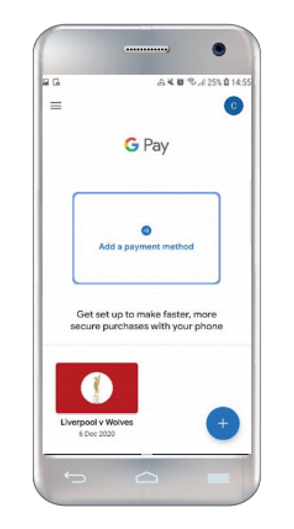
Step 2 - pass is added to Google Pay
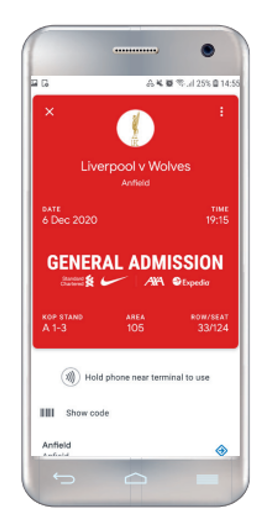
Step 3 - tap on the pass to open it
2. Using your ticket on match day
When you arrive at Anfield, a notification will pop-up on your phone. You can tap that to access your ticket. Alternatively, you can tap the Google Pay icon on your phone.
As you approach the turnstile, open the ticket on your phone and then tap it on the ‘Contactless’ symbol on the turnstile reader.

Contactless symbol
Please make sure your phone isn’t locked when you try to hold it against the reader. If you have any problems you may just need to unlock your phone and try again. Alternatively, please ask the nearest steward or Fan Support who will be happy to help

Step 1 - open Google Pay and tap the ticket.

Step 2 - ticket will be displayed

Step 3 - tap the reader
If you have any problems with NFC, you can tap ‘Show Code’ on your pass to use the barcode:

Step 1 - tap ‘Show code’

Step 2 - the barcode will now appear
FAQs
1. What is an NFC Pass?
An NFC Pass (Near Field Communication) is a digital ticket/pass that can be stored on your smartphone.
As part of reducing touch points at Anfield, all fans will be required to use an NFC pass to access the stadium.
2. Can I forward an NFC Pass on?
No, NFC passes cannot be sent on. The ticket owner must download their ticket to their device.
3. What happens if I run out of battery, forget or lose my phone?
You will need to go to the Ticket Office and our Supporter Services team will help.
4. How do I know if my phone supports NFC/how do I turn on NFC?
There are many different versions of Android/Google phones and NFC may work slightly differently on different devices.
Please refer to the user guide of your device to enable NFC. The tips below may also help:
Make sure your default payment method on your phone is Google Wallet. You can check this in the settings on your phone
Make sure NFC is enabled on your phone. You can do this in Google Wallet, or alternatively in the settings on your phone.
