How do I download my NFC pass for the season?
Updated
New Season Ticket holders and Members can go here for a step-by-step guide.
A full video guide on how to use NFC is also available.
N.B. If you have renewed your Season Ticket or Membership for the new season then you existing NFC pass with automatically update a week or two before the first home Premier League match of the season. Please do not delete your pass.
Make sure you're looking at the right section for your ticket type. This is different depending on whether you're a Season Ticket holder or Member. To download your Season Ticket for the season, go to the 'Season Tickets' section of your account:

To download your Membership pass for the season, go to the 'Memberships' section of your account and tick the Membership you want to download your pass for:
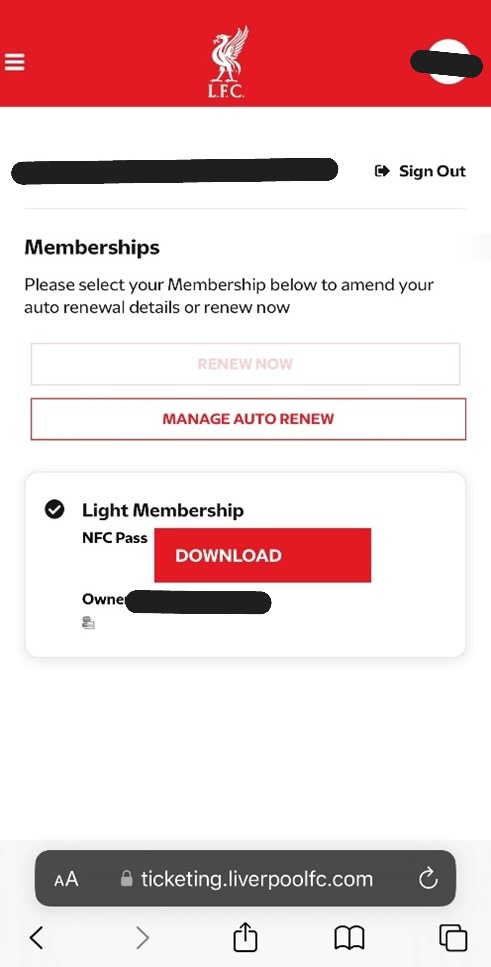
To download a Ticket not linked to your Membership or Season Ticket (e.g. a concert or match with different selling rules such as a friendly), go to the Tickets section and select the match/event to download the pass for that event:

